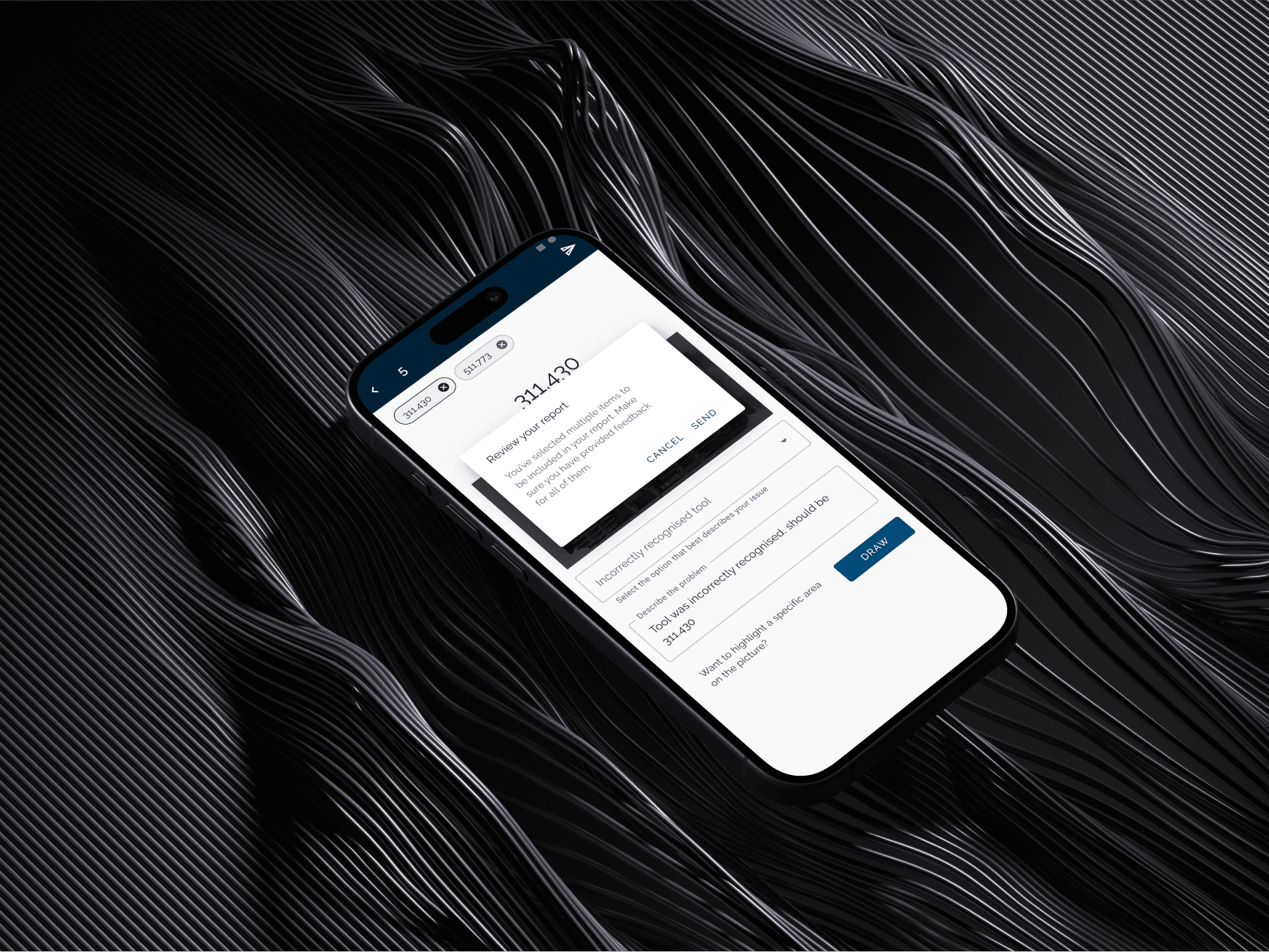About the Project
Role: Senior UX Designer (10+ years in UX) at Digica, an AI/ML product development agency
Client: Ortolligence—a mobile solution for scanning and tracking surgical instruments in the operating room (OR)
Objective: Enhance the accuracy and efficiency of tool tracking, thereby reducing risk of tool misplacement and improving surgical workflows
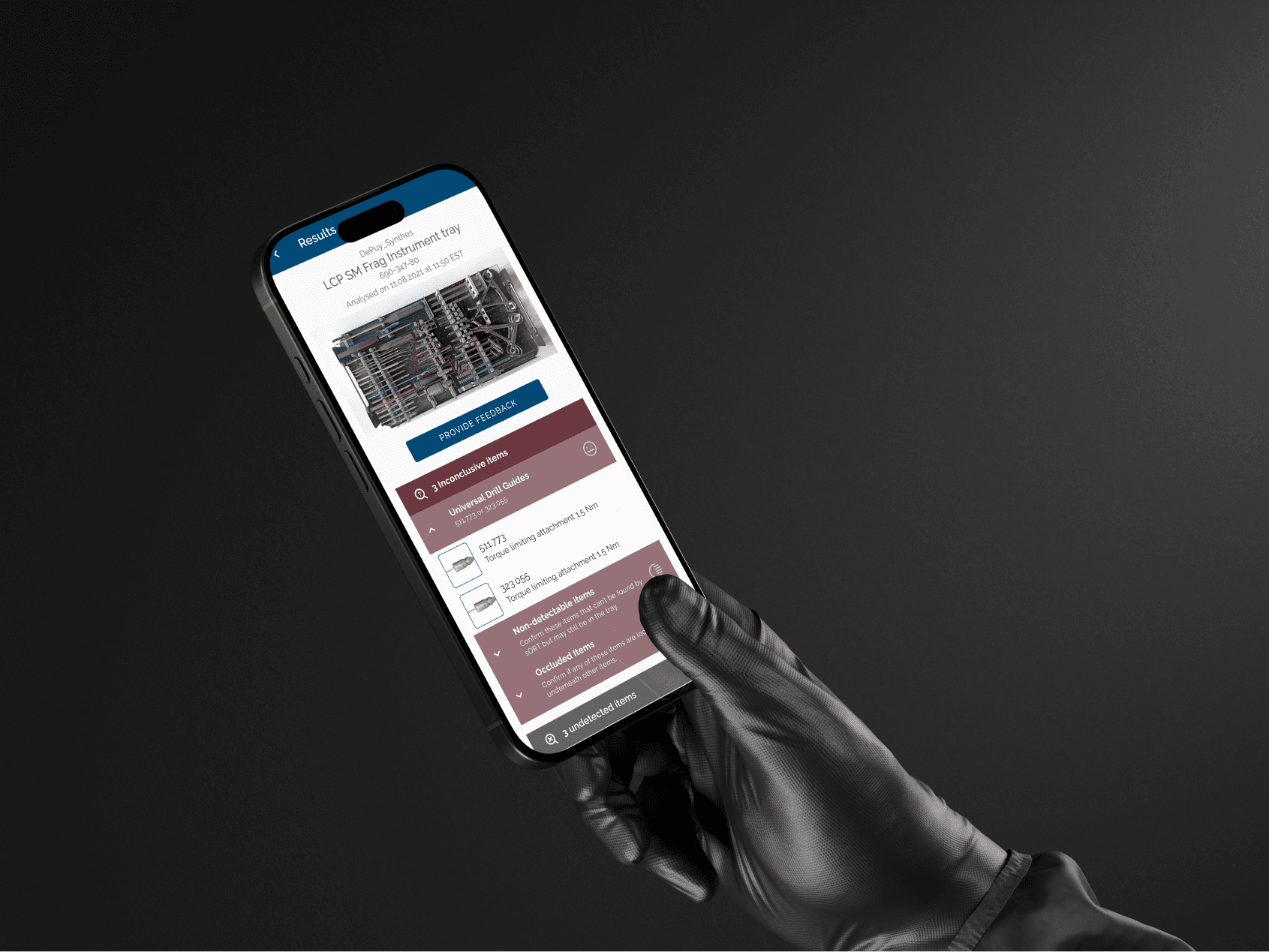
Problem Statement
“Surgical teams are burdened by cumbersome manual tracking systems and an overloaded OR workflow, resulting in misplaced tools, increased surgery times, and patient safety risks.”
Goals & Success Metrics
Reduce Misplacements: Target 30% decrease in misplaced or unaccounted-for instruments.
Improve Prep Efficiency: Aim for a 25% boost in surgical preparation speed.
Decrease Surgery Time: Contribute to a 15% average reduction in overall operation time.
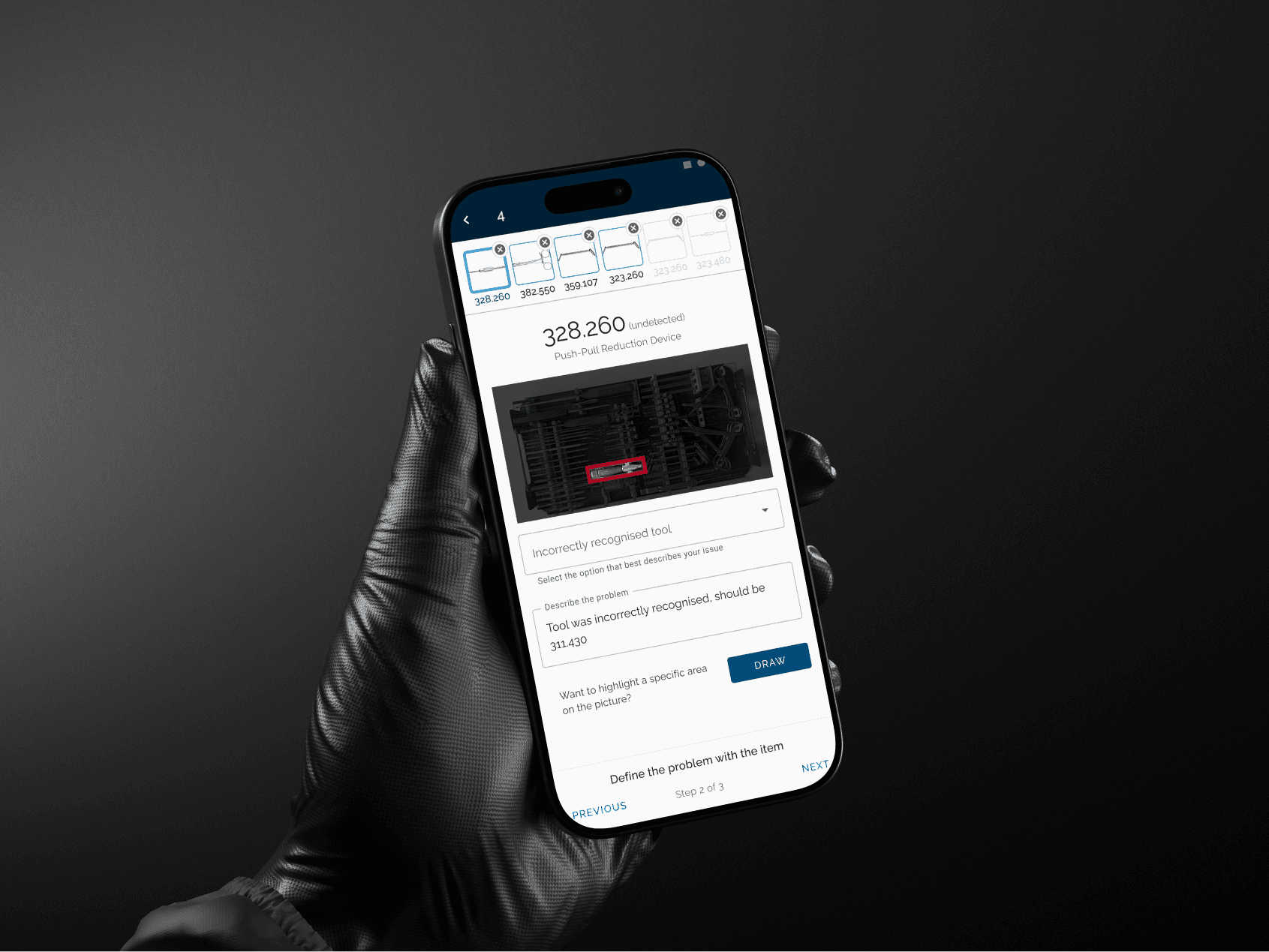
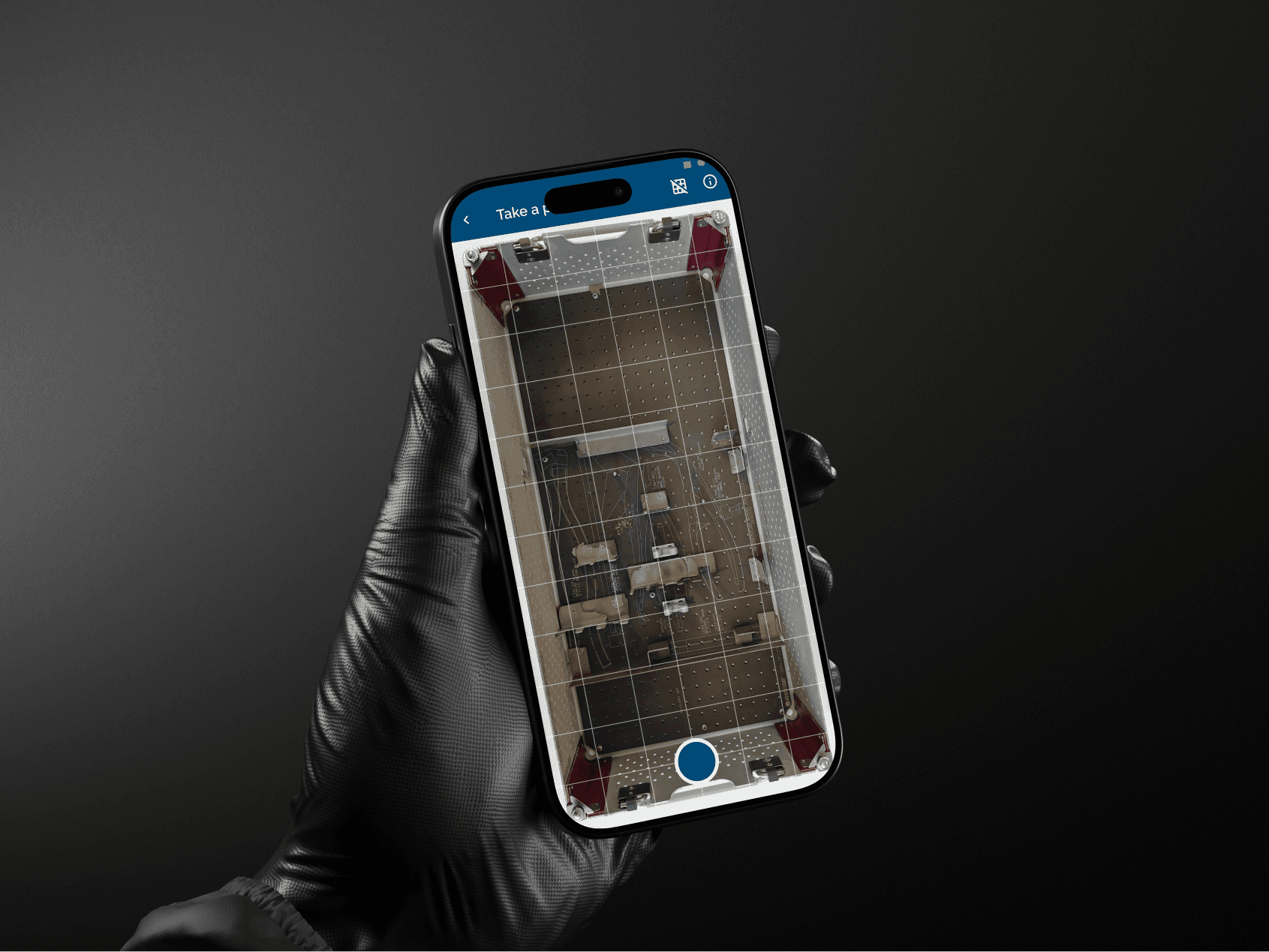
Turning Wireframes into High-Fidelity Designs
Low-Fidelity Wireframes
Navigation Blueprint: Created a clean, minimal layout to reduce cognitive load on surgeons and nurses.
Essential Functionality: Highlighted scanning, real-time tracking, and quick search features.
User Feedback & Collaboration
Feedback Sessions: Organized weekly review calls with a small group of OR nurses to gather immediate reactions on interface clarity.
Design-Dev Sync: Kept open communication with developers, ensuring technical feasibility of real-time data syncing and integration with hospital databases.
Beta Testing
We deployed a beta version of the app across two pilot hospitals and conducted targeted sessions with surgical teams to explore pain points and gather improvement ideas.
Usability Feedback
Nurses loved the swift scanning process but requested a simpler search bar for rarely used instruments.
Some surgeons suggested an offline mode in case of network disruptions.
IT staff stressed the need for robust data encryption to protect patient and hospital information.
Iterative Adjustments: Fine-tuned the interface to highlight frequently used tools, integrated an offline scanning cache, and strengthened security protocols.
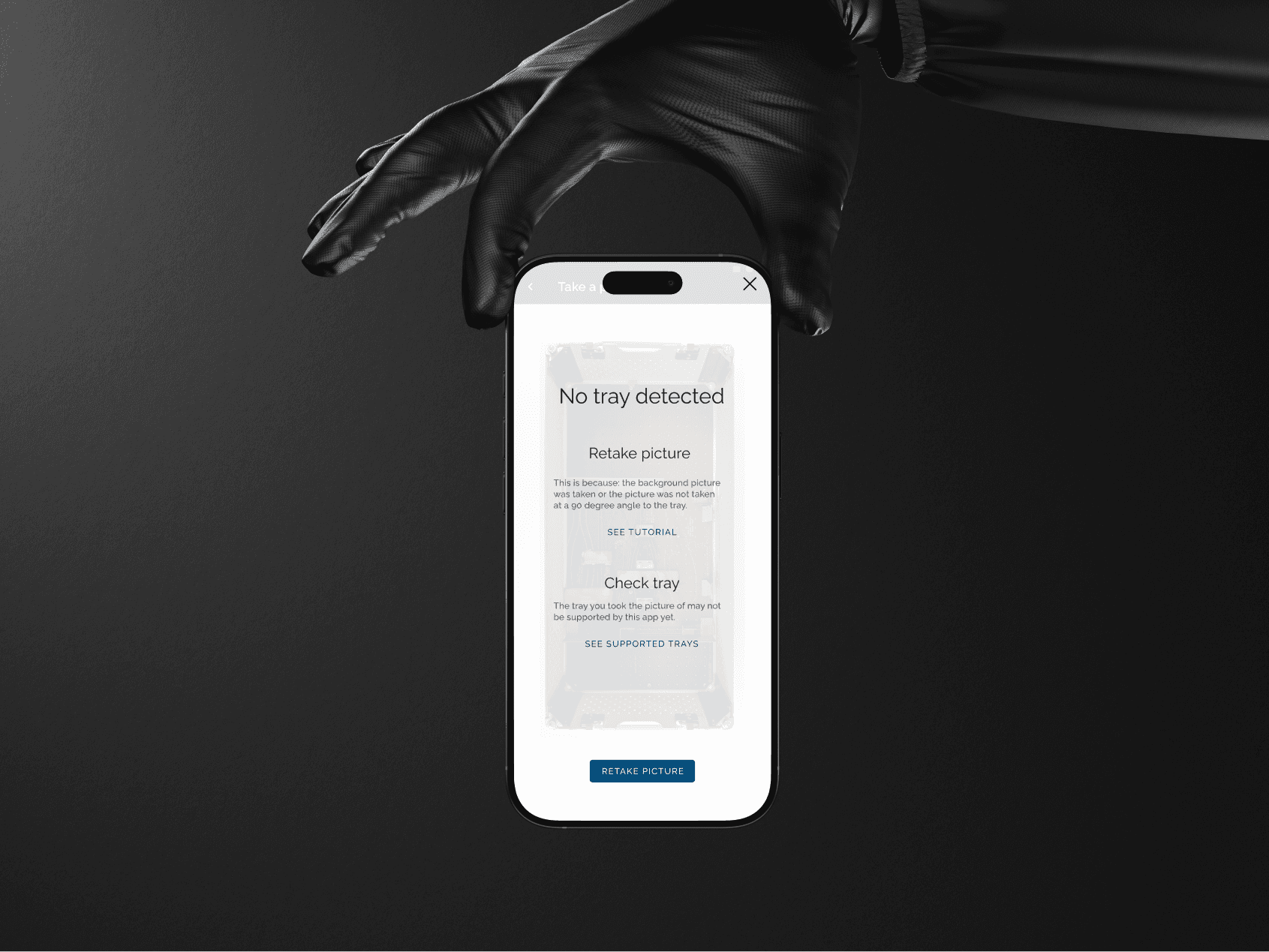
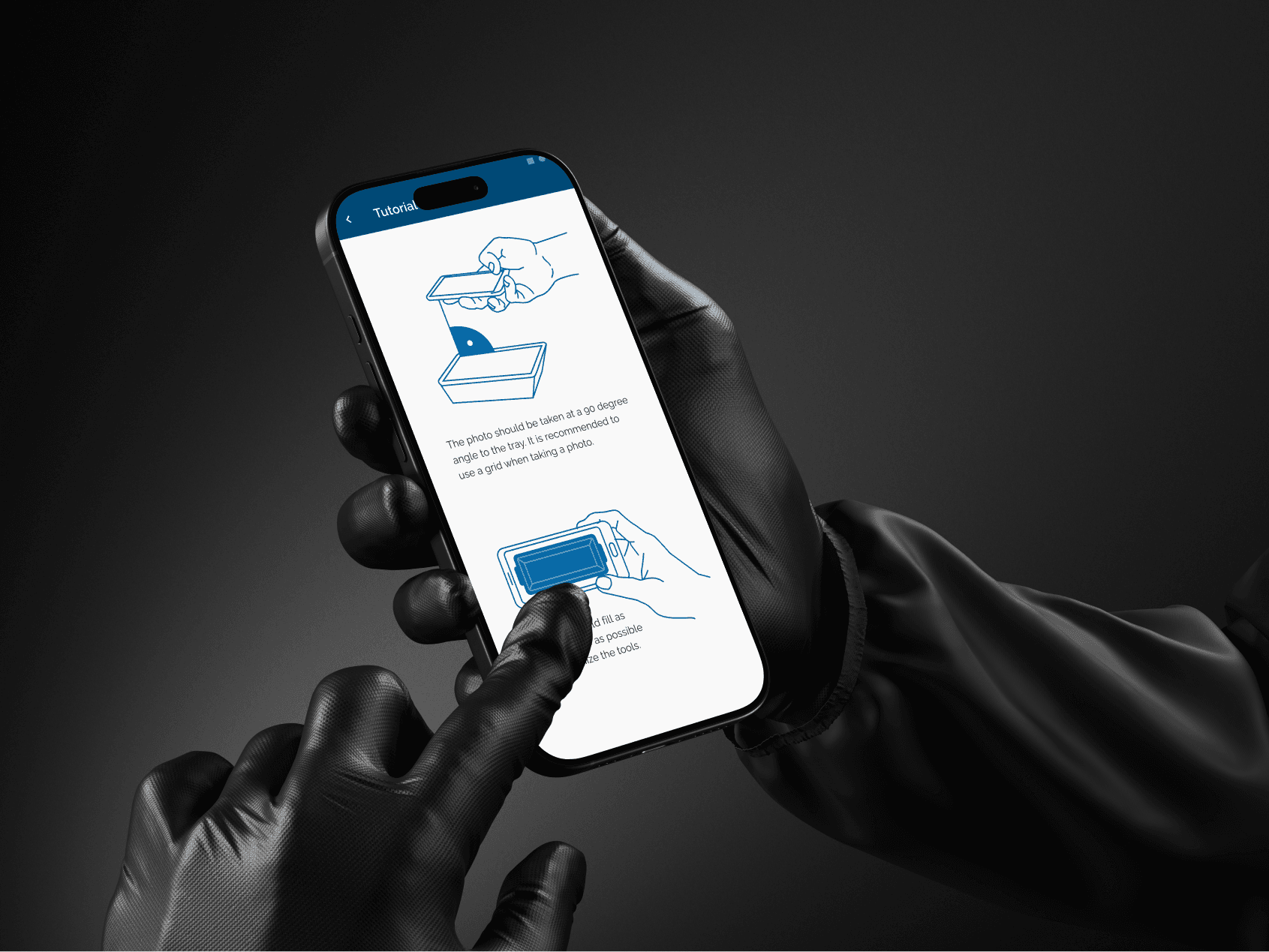
Initial Challenge
When Ortolligence partnered with our team at Digica, they had a bold vision: a mobile app that uses scanning technology to manage surgical tools in real time. However, operating rooms are high-stakes environments with zero margin for error. Surgeons and nurses move quickly and expect technology to integrate seamlessly into their existing workflows.
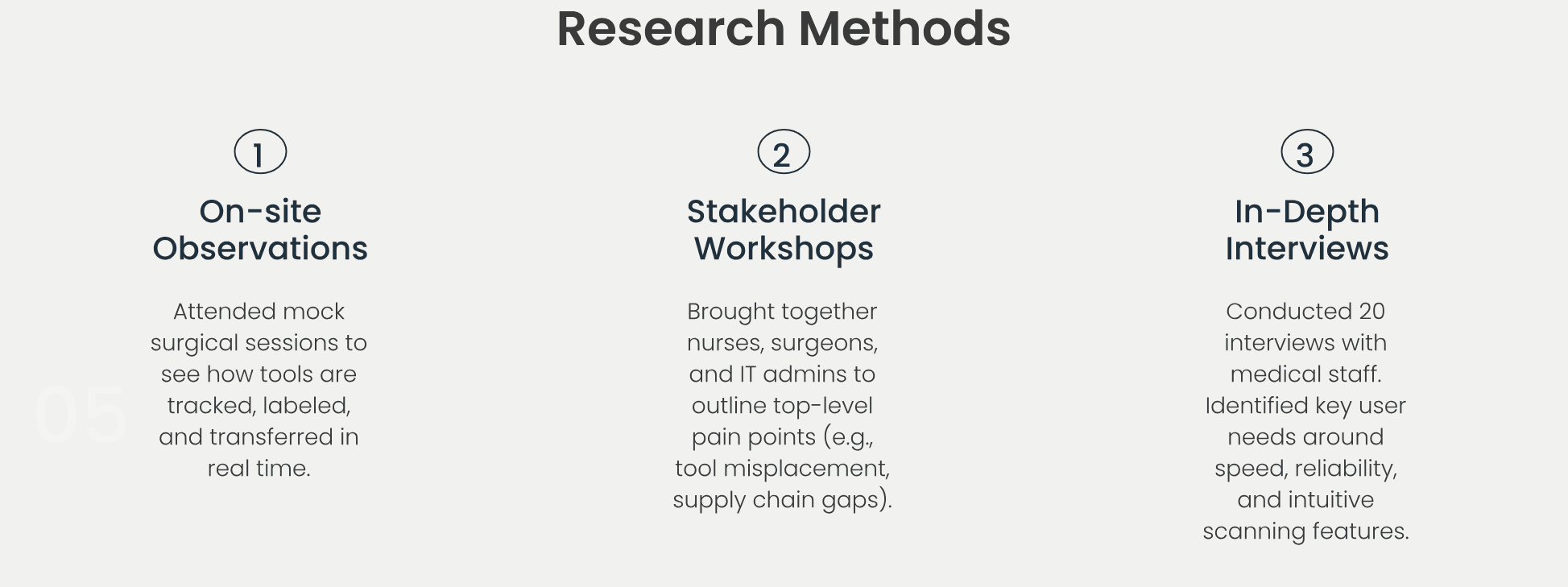
User Research Insights
Surgeons: They needed instant, reliable tool identification to keep full focus on the procedure.
Nurses & Attendings: Desired a streamlined process for tracking and managing instruments, reducing interruptions during surgeries.
IT Staff: Prioritized seamless integration with hospital systems (EMRs, inventory databases) to avoid manual data entry.
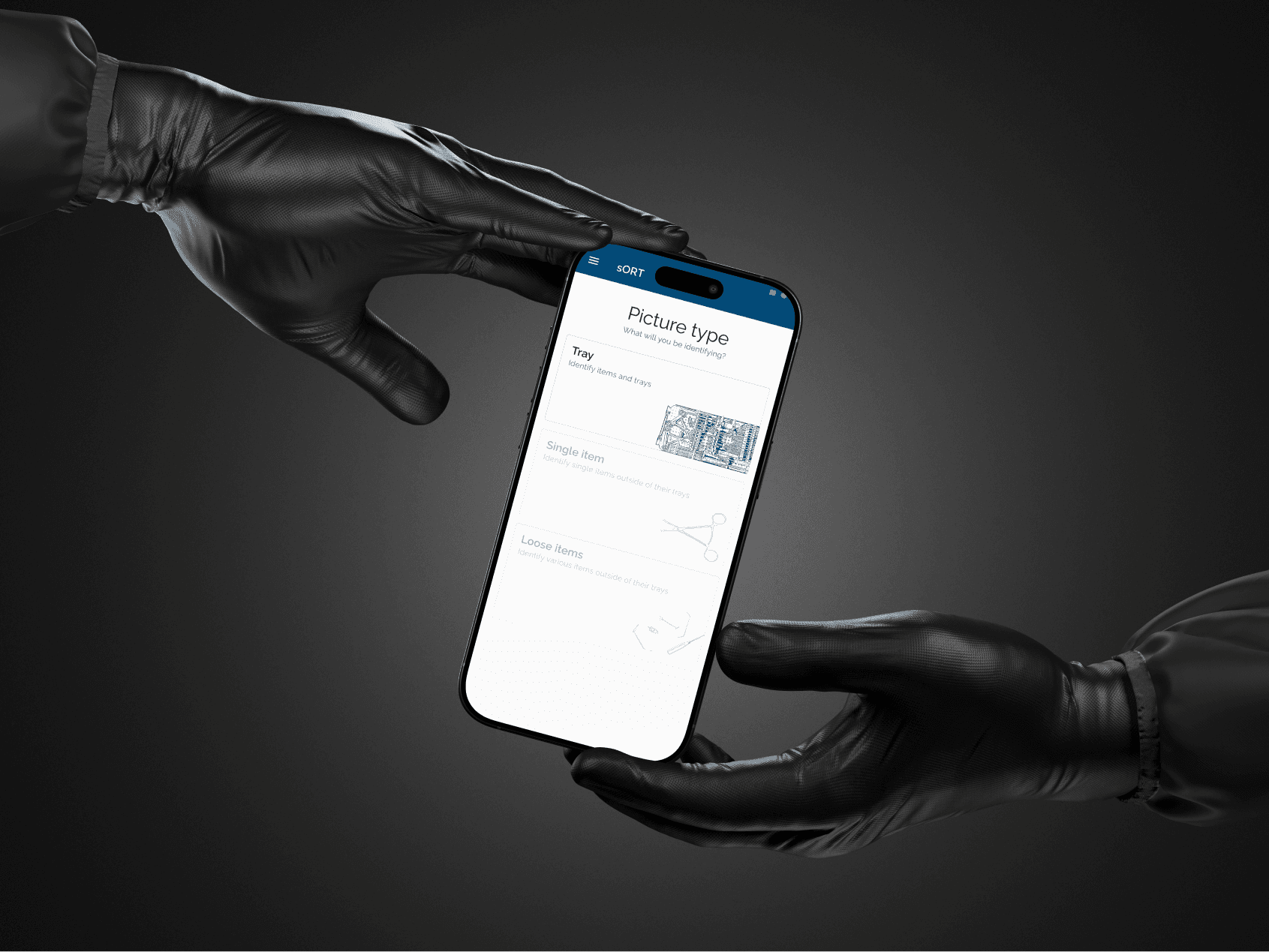
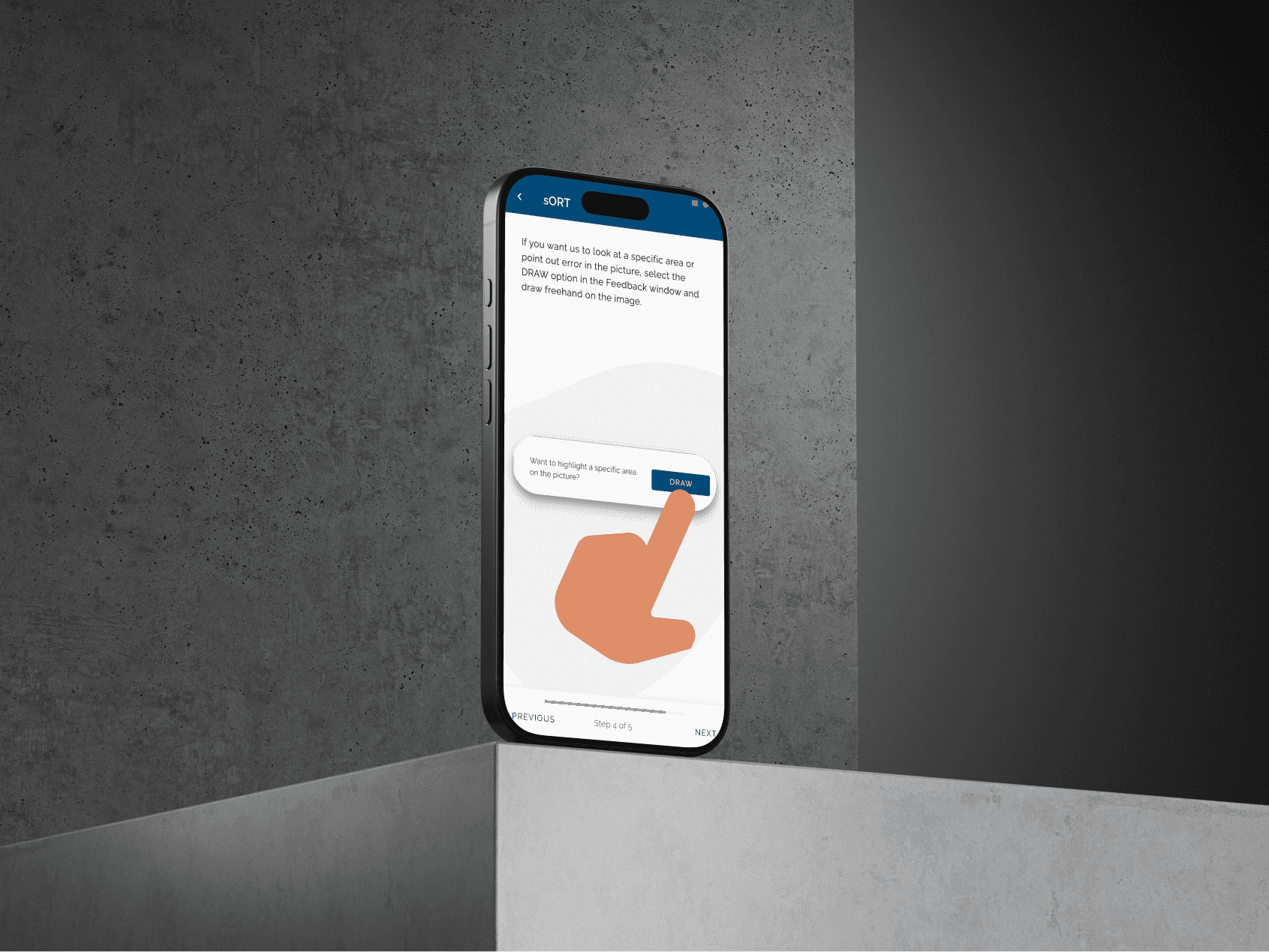
Ideate: Designing a User-Centric Scanning Solution
Working alongside the Digica product team, I mapped out user journeys for surgeons, nurses, and IT admins. We emphasized:
One-Tap Scanning: Quick scanning of instruments using QR codes or RFID tags.
Real-Time Tracking: Automatic updates to an OR dashboard displaying the tool’s location, availability, and usage history.
Inventory Alerts: Low-inventory or missing-tool alerts that appear instantly, reducing chances of errors mid-procedure.
We initially considered voice-activated commands but found that background OR noise interfered with accuracy. This validated our choice to invest in a scanning feature instead.
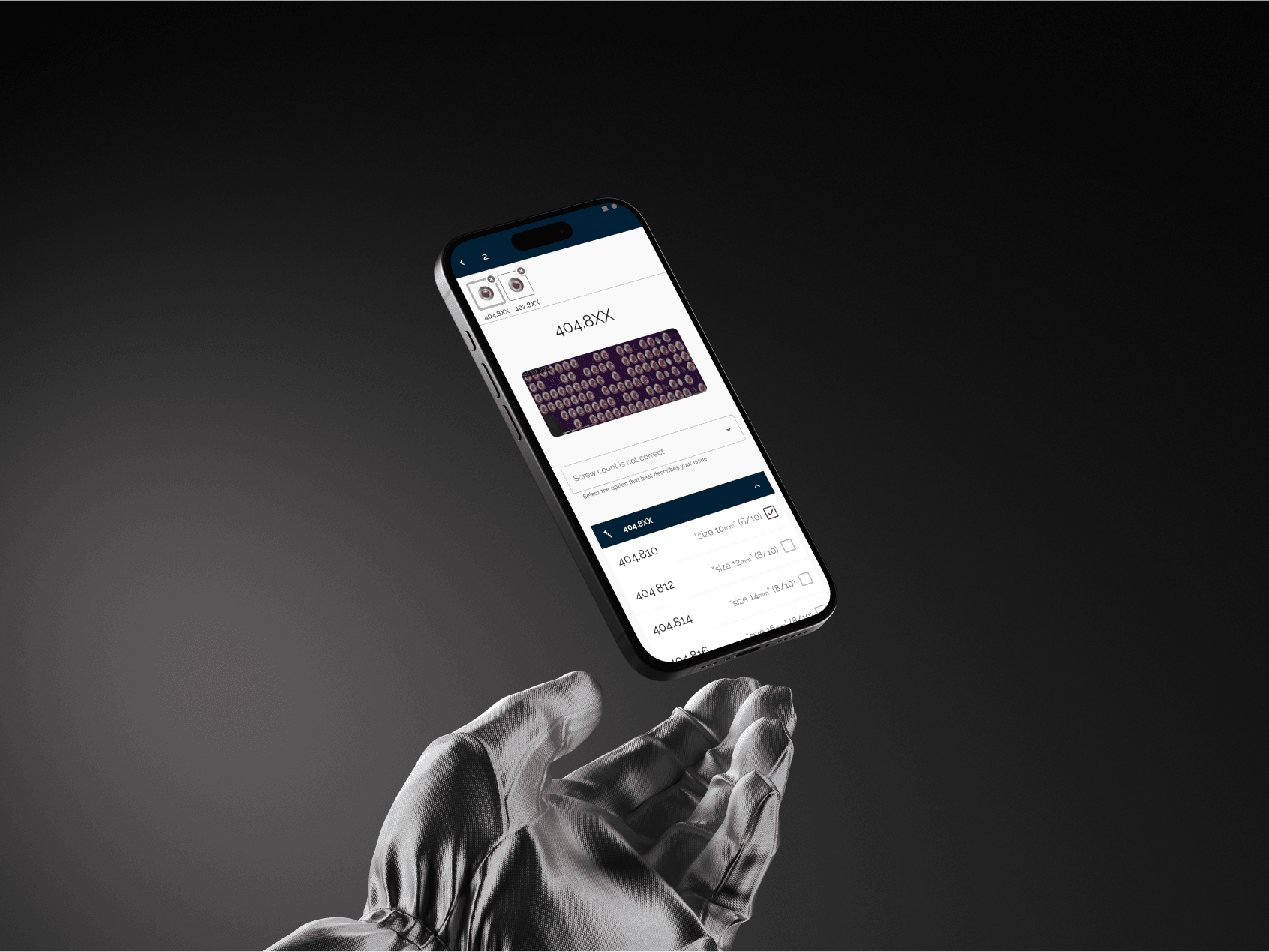
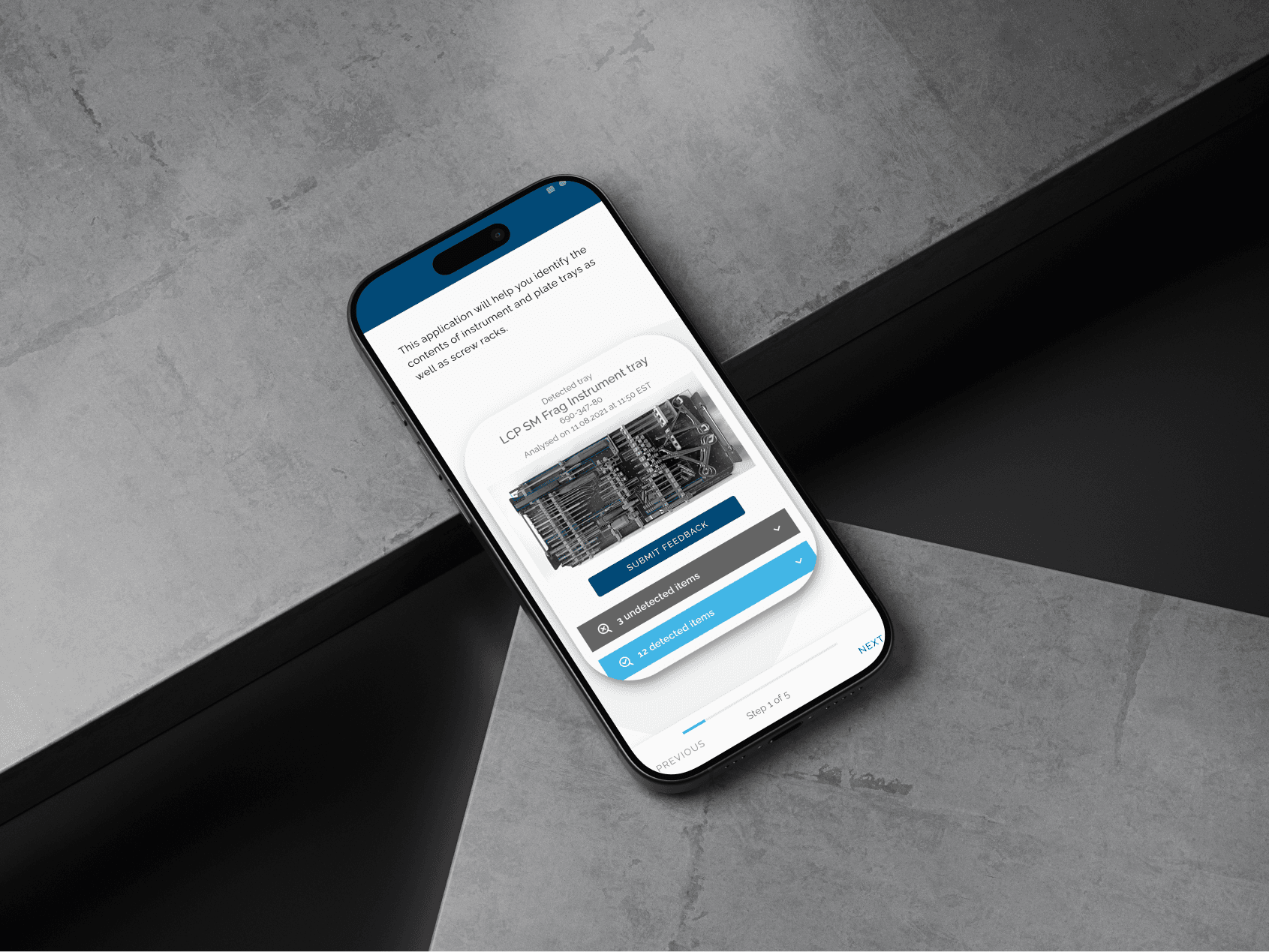
Key Outcomes
30% Reduction in Tool Misplacements: Automated tracking significantly cut down on misplaced instruments.
25% Increase in Surgical Prep Efficiency: Nurses could complete pre-op checks faster by scanning trays in seconds.
15% Reduction in Overall Surgery Time: Consistent availability of the right tools streamlined procedures.
A lead surgeon actually said, “Ortolligence feels so natural in our OR flow. Scanning a tray now takes seconds instead of minutes, and we rarely lose track of instruments.”